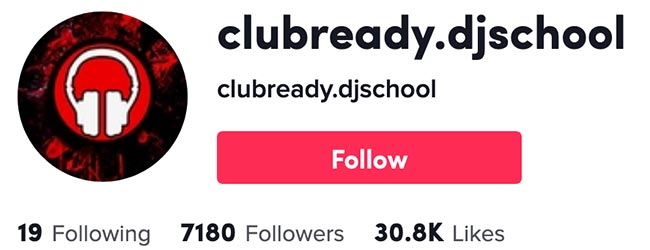Trouble-Shooting DJ Club Gear
By: Andrew Duffield
If you're a DJ and have a club show coming up and you're nervous about making the jump from controller to club gear and you want to be prepared for all eventualities in this video I'll give you 5 quick steps to trouble shoot the gear plus a mini checklist of little settings most people over look so if anything goes wrong you'll be able to handle it like a seasoned pro.

1. USB FAILS
When you turn up to play in a club they'll most likely have pioneer CDJS and a pioneer DJ mixer and they'll expect you to use their equipment. No doubt the easiest way to load your music onto CDJS is by using a USB stick. Now I did a video that I'll link in now about which USB stick and why but just quickly I like to use the sandisk ultra 3.0 and I personally find 16GB is more than enough. However this is where so many people go wrong they think, "oh, the CDJ's read USBS" so they just load there music directly onto the USB and then when they turn up, they load there USB to play and they can't see any of the track information, for instance no playlists, no waveforms, no BPMS, and this makes DJing a lot more difficult, so to get all this metadata onto the USB you have to first prepare your music through RB.

The free version is ok, so if you're not usually a RB user, just download Rekordbox and then drag in your music, much in the same way as you would use any other DJ software. See thats the beauty of DJing, all DJ gear and DJ software essentially does the same thing but if you're not sure how to use RB, I'll link in my RB walkthrough video now. But in short, you drag in your music, make a playlist of tracks suitable for the event, set cues if you wish to map out the best parts of each track assuring that everything lines up and then simply export your playlist to the USB and wait for it to finish loading the tracks, it's that simple. However if it was me, I always take a duplicate USB in case the link cable doesn't work in which case you'll need 1 USB per player, which also means no sync, but more on this in a second.
By preparing your music through RB and then exporting onto USB when you turn up you can simply load your USB into the deck not being used by the DJ before you and load your music with your rotary selector, much in the same way you'd use a rotary selector on your controller but instead of scrolling through a playlist on your computer it'll scroll through the playlists and tracks directly on the CDJ screens, which mind you will show the exact same info as what you;d see on a computer screen, but because you have one screen per player it only shows the information for the track you have loaded which usually means no stacking waveforms, which means knowing how to beatmatch by ear. If you want to play in clubs trust me you want to be a confident beat matcher so if you feel a bit rusty and want to know how to beat-match at the highest standard very quickly I'll link in my game changing beat matching video now.
Just a quick note, I don't suggest taking in your computer. not only can there be a stigma against laptop DJs, especially in the club scene where the majority of people are using USB sticks, but if compared to just plugging in a USB to load your music, versus connecting your computer, which basically means more cabling and compatible firmware requirements, the USB is much easier and way more fail safe than using a computer and by using a USB stick you decrease your chances of encountering any technical issues that often come with people trying to connect their computer to club gear, so honestly, jump on the USB train, it's easy and if you ask me computers create a barrier between you and your audience.

2. NO SOUND
As soon as you load your USB into the player you quickly want to check you have signal. So load your track and with the volume down hit play and check to see where the signal appears on the mixer. If there is no signal it just means there is a cabling issue so quickly make sure that the RCA cable is connecting the mixer to the CDJ , make sure it's in a line or CD/line input and then make sure the input selector at the very top of the mixer matches the channel the RCA cable is connected to. Now what I am about to say i doubt would ever happen but let's say a DJ on the line up was threatened by you and they wanted to sabotage you, they could just quickly switch the input selector and this means you won;t be able to get sound unless you know how to fix it. TBH I have seen DJs thrown by this little thing and then the room goes quiet they're left standing their looking dazed and confused, so just know, no signal = no sound so write this down: the first thing you do once you'vce loaded your track is press play with volume down and check you have signal on the mixer and if you don't check the rca conncets the CDJ to the DJM and make sure the input selector matches the input the RCA is connected to at the back.

If you have signal and you bring up the volume and there is no sound, make sure the crossfader is on the channel you are using or if you are not using the crossfader and are worried about bumping it, switch the crossfader to thru to de activate it and if you still don't have any volume juts make sure the master volume is up or even that the filter or colour effects aren't activated.
In time all this becomes second nature and I believe trouble shooting a system can be kind of fun, but to get to that stage you have to throw yourself into the deep end and even though you may be nervous, I find nerves help to channel your focus and then lace the nerves with some adrenaline and you'll have the time of your life. Besides you'll always have the DJ playing before you on hand for the change over who can assist if needs be.
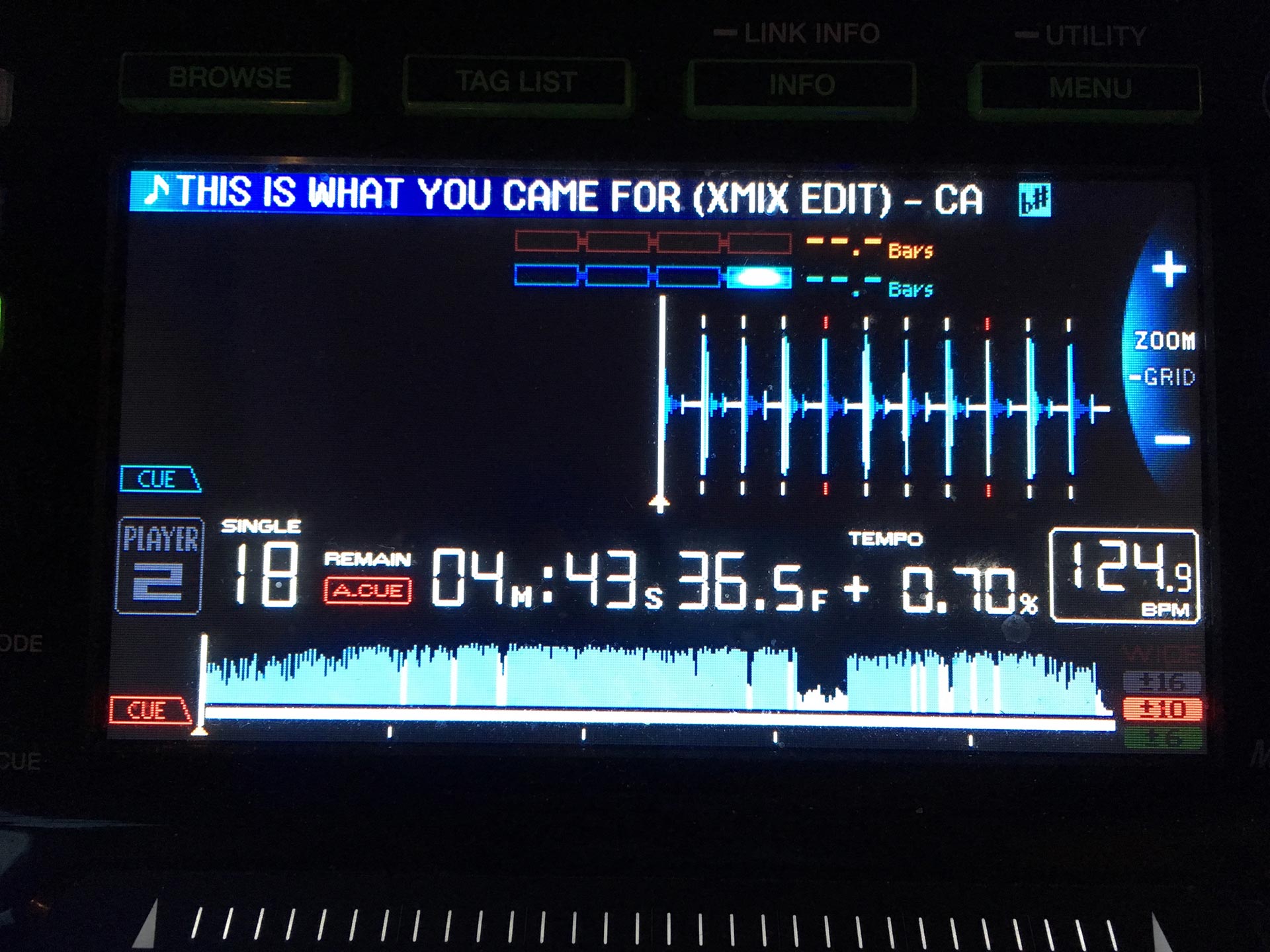
3. YOUR CUES AREN'T SHOWING UP
Some of the older club gear doesn't show hot cues but all CDJS, no matter how old, show memory cues. My advice when using CDJS is to use memory cues to map your in and out points and hot cues to jump around the track real time to create remixes, mash ups and effects on the fly. However if you turn up and the gear doesn't have hot cues, then you may have to abandon your hot cue effects but at least you'll still have your memory cues marking out the best transition points for each track. The chances are the crowd won't care or notice wether or notice you use hot cues, as they are more interested in the tracks you play and how you arrange those tracks. So my advice, when preparing to play in clubs use memory cues and if you want a video on how and where to set cue points check out my free mini course, the link's in the right column.
4. CAN I SYNC?
Most gear in clubs these days has sync but to sync you'll need to make sure the CDJS are connected by a link cable. The link cable allows you to link the CDJS and load music from one USB onto both players and this also allows you to sync and these days may even give you more visual adds and even waveform stacking. However if the venue does not have a link cable this means you'll need 1 USB per player and this means no sync. Trust me you need to know how to beat match if you want to play in clubs. Quite often in my beat matching videos I get comments from people saying shit like, the easiest way to beat match is to hit sync, but it's these people that are one day going to get a very rude awakening as trust me, if there's no option to sync and you can't beat match, chances are you will be kicked off mid set and never asked back, so don't skip the foundations in a desperate need to be like James Hype. You may be the best DJ on your controller but your ability to translate what you can do on your controller to club gear really separates the able from the average.
Another thing that can wrong with the link cable is it can drop out, meaning perhaps the connection is loose and the cable keeps dropping in and out and this will result in the linked track going into an emergency 8 beat loop. In a way this is better than there being no sound at all but it will require you to think quickly and get another track loaded in the other deck and mix out of the looped track asap. If this happens to you, once you have saved the transition, abort using the link cable and use one USB per player.
I know I make this all sound like gloom and doom and the chances are you'll rock up, put in your USB, the link cable will work fine, the audio will be fine and everything will go your way with zero resistance, but when things don't go your way the secret is: don't panic, trouble shoot the system and fix the problem with as little downtime as possible. If I was you I would welcome the challenges as an opportunity to learn and grow.
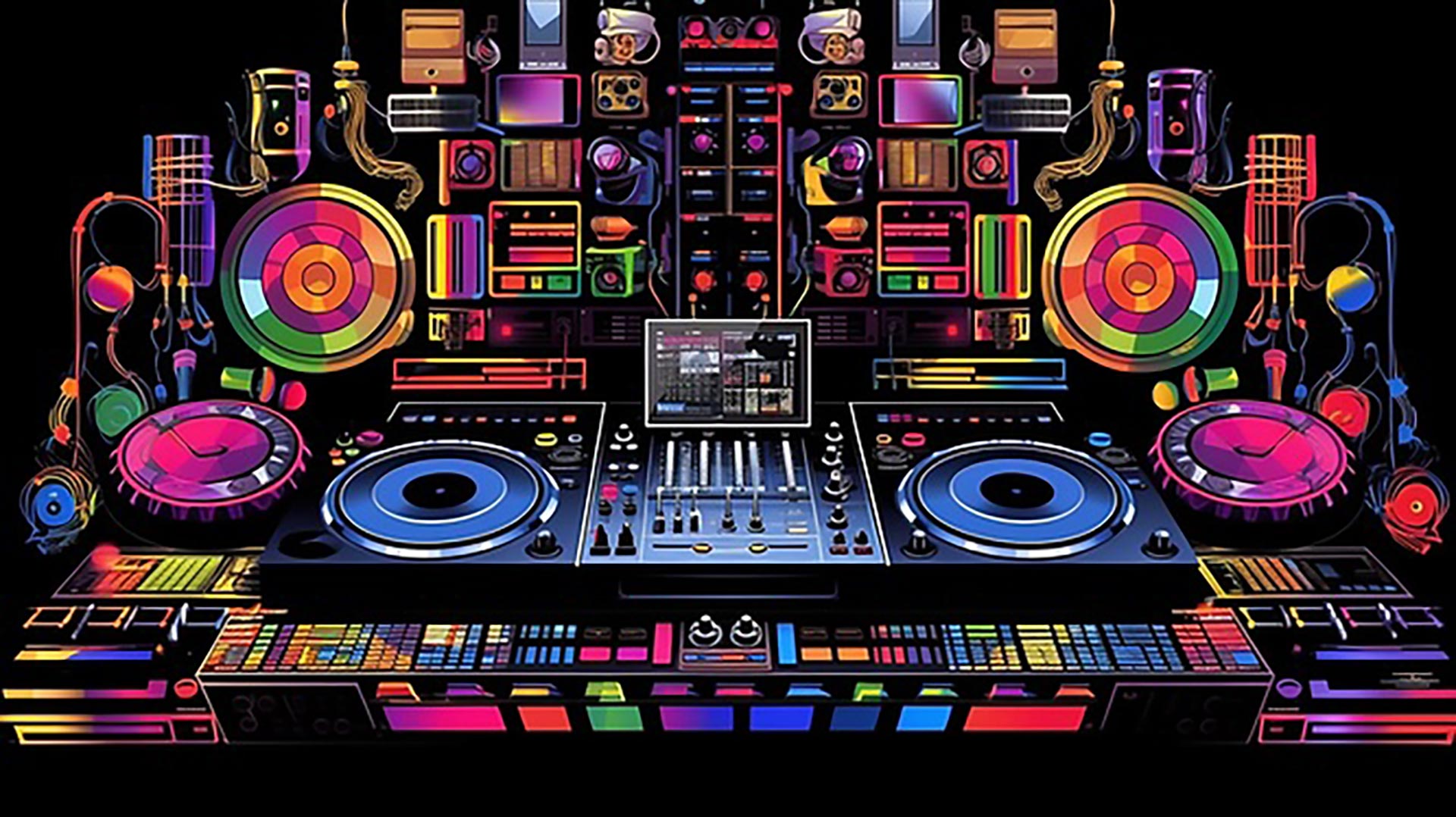
5. LITTLE SETTINGS THAT MAY THROW YOU
No doubt the previous points are the main ones but now I'll just run through some of the smaller sillier kick yourself settings that everyone should know.
- Make sure master tempo is on; this allows you to change the bpm of a track without affecting the pitch, so it becomes unnoticeable moving between bpms.
- Make sure auto-cue is on; this will ensure your new song cues at the beginning and doesn't just start playing immediately.
- Make sure quantize is on so when you use loops, it will snap perfectly to the beat grid.
- Tempo/pitch range effects the sensitivity of the tempo fader. The four tempo ranges are: +/- 6%; +/- 10%; +- 16%; and wide. For example, wide will allow the track to come to a complete stop when you slow it down, or you cna really speed it up for pitch transition, but if you are trying to match BPMS in wide mode you lose all sesnsitivity, so unless you're doing pitch effects or using wide mode to do big BPM jumps, I would select +/- 6% or +/- 10 as these settings allows for more precision when beatmatching. You'll want to make sure you check what it's set to and adjust accordingly, making sure it's the same on both decks.
- CDJ vs. Vinyl mode: CDJ mode is going to allow you to touch the top of the platter and slow down or speed up the track. The playback does not stop even when the top of the jog wheel is touched. So scratching cannot be performed in this mode. Vinyl mode however, when you topuch the top of the platter, the track will stop, just like a vinyl record would. As soon as you release the pressure on the top of the jog wheel, the song will start playing again. This is used for things such as scratching and spinbacks. Making the choice between the two will be one of personal preference and whichever best suits your style of DJing. If you plan on just mixing between two tracks, it's best to turn vinyl mode off so you don't accidentally touch the top of the jogwheel when beat matching.
- Unless you are using the crossfader to scratch I would personally make sure the crossfader assigns are switched to thru for each channel you'll be using; this deactivates the crossfader in case you bump it while you're playing.
- Also make sure the effects are turned off before you start, both on the beat FX rack, by making sure this button isn't flashing, and also that the colour FX knob is pointing straight up, otherwise if the DJ before you finished on a HPF and you hit play you may be like, what's going on, so reset the colour FX.

All in all playing at clubs and events is the best feeling in the world and in truth these days we are all spoilt as we can simply rock up with USBS in our pocket and headphones around our neck and away we go. Once you gave a few shows under your belt you'll build confidence quickly and I can assure you, you'll be hooked. Anyway this leads perfectly into how to actually prepare for the club show and make the most of your club show assuring repeat opportunities, so if you want a video on navigating the politics of club shows, and how to make the most of your set time to assure you make an unforgettable impact, then please let me know in the comments below as I have some fresh insights on this that I know would be if huge benefit to you.
RELATED POSTS
Choosing DJ gear can feel like a maze. There are so many models, brands, and software platforms that it is easy to get overwhelmed. This guide is written to cut through the noise and help you pick the right setup for where you are right now, with options that will also grow with you.
Rekordbox 7 has landed and the internet has feelings. Some people love it, others are tearing their hair out. In this guide I'll show you what's new, what's great, what's not there yet, and how to actually use the software to prepare a set from scratch.
If you're anything like me, you've probably sat there scrolling endlessly through your music library wondering which two tracks might magically work together. You find a track you love and think, "This should mix well with that one..." but once you try it? Total mess. Either the keys clash, the energy doesn't match, or the drop just feels awkward. This was me - until I discovered Mixed In Key 11 Pro.
Choosing the most suitable DJ gear can feel like a daunting task, with the seemingly endless options from different brands with different softwares, it can become overwhelming. This buyer's guide has been written with the goal in mind to help narrow down this process for you and provide some direction, helping you make an informed decision on your next purchase. Regardless of your skill level, goals, or budget, there is something here for everyone.
Not yet part of the Club Ready Tribe? Sign up to become a student today and join the strongest DJ community in the world!!
DRUM ROLL... GET THE COMPLETE PACKAGE

Buy all the courses and get over 60% off
For a limited time
CLUB READY DJ COURSE: Value: $295
ADVANCED PERFORMANCE PACK: Value: $395
CLUB PACK: Value: $195
ONE TIME BONUS VIDEOS: Value: $75
BONUS CONTROLLER TO CLUB MINI COURSE: Value: $95
FEEDBACK ON MIXES: Value: $45
MEMBER ACCESS TO CLUB READY TRIBE
DIRECT ACCESS TO ME
TOTAL VALUE: $1295
TOTAL VALUE OF COMPLETE PACKAGE: $1295
>> SALE PRICE: $175 <<
YES! I WANT ALL THIS FOR ONLY $175And I want to be on time for the reduced price!

If you press the button and see the price went back to $1295 it means the promotion has ended and the program is back to its regular price.
This price is a ONE-TIME-ONLY payment and you get to keep the program FOR LIFE.
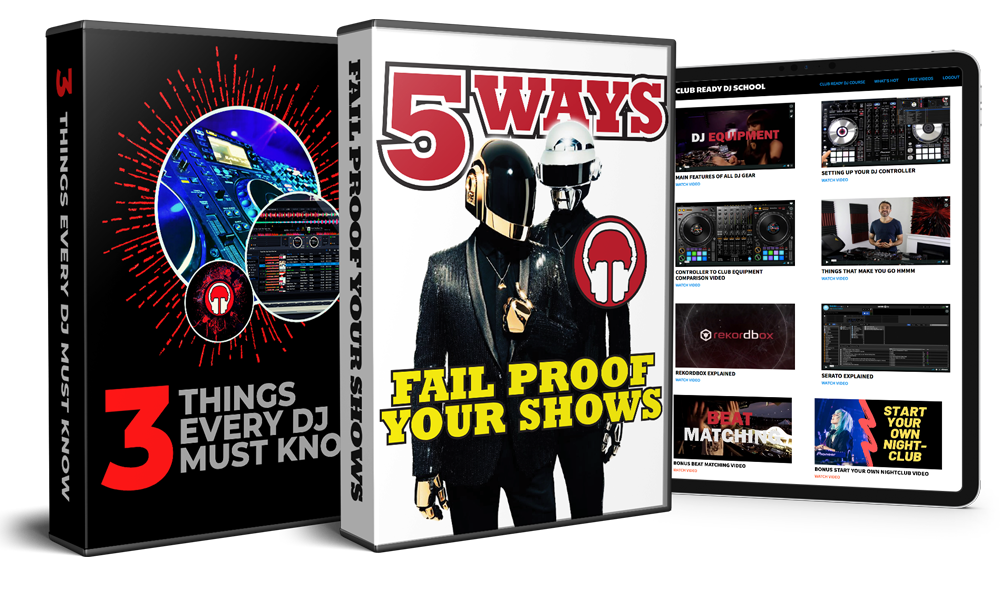
16 MINI DJ LESSONS FOR FREE!
Not sure where to start? In this mini series I answer many of the questions beginners have about learning to DJ.
CLUB READY DJ COURSE
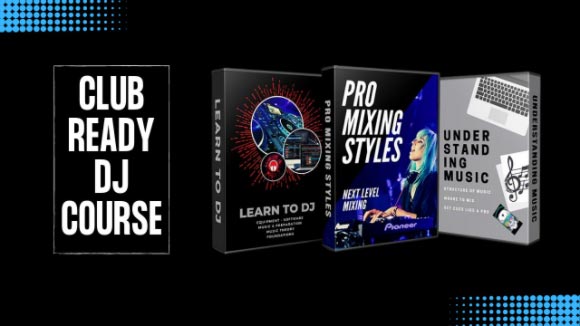 Usually
Usually ADVANCED PERFORMANCE PACK
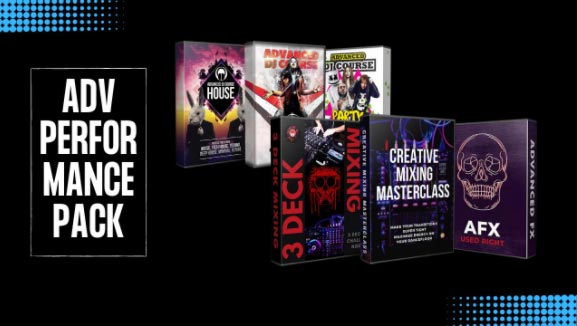 Usually
Usually CLUB PACK
 Usually
Usually THE COMPLETE PACKAGE
Get all of my courses for life!
 TOTAL VALUE:
TOTAL VALUE: