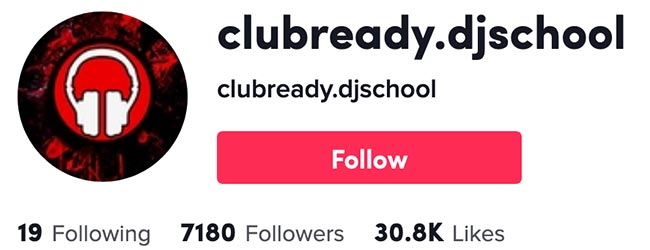Pioneer DJ OPUS-QUAD - How does it compare to other DJ gear?
By: DJ Saharah
"It has become appallingly obvious that our technology has exceeded our humanity." - Albert Einstein
With Pioneer DJ's new release of the OPUS-QUAD, you may wonder how it compares to other DJ equipment. In this article we put the new Pioneer Opus Quad head to head with the Pioneer CDJ 3000s, the newly released DJM-A9, as well as the Denon DJ Prime 4. The article aims to answer questions about the gear with pros, cons, price differences, and primary features. By the end of this article, you will have a better understanding of the Opus-Quad and if it is right for you.
Overview of Pioneer DJ OPUS-QUAD

Newly released, the Pioneer DJ OPUS-QUAD has sparked curiosity in the DJ community. As a dual-player (play 4 tracks at once), the Opus-Quad offers a reinvigorated design, unlike anything Pioneer DJ has created. Its design is more mobile DJ friendly, unlike Pioneer's powerful club equipment (e.g., CDJ-3000s and DJM-A9). This is a breakthrough moment for Pioneer DJ as they make their mark with their first dual-player standalone system that has a spacious design, CDJ-3000 style jog wheels, and ESS technology that puts out high-quality sound.
Design
The look and feel of the Opus-Quad have been quite polarizing probably because the design is drastically different from traditional DJ gear.
However, the Opus-Quad offers more space and is quite large compared with the Denon Prime 4. Another design feature that stands out is the rounded and slopped front end that provides more comfort to rest your hands. The gear also slopes upwards about 5 degrees.
Lastly, with the performance pads near the top, the Opus-Quad has a similar design to the CDJ-3000s and contributes to the spaciousness of the design.
Jog Wheels

The Opus-Quad goes pro with Pioneer DJ CDJ-3000-styled jog wheels. They have the same size (8.11 inches) and feel to promote quick precision when mixing. The only difference between the feel of the CDJ-3000 and the Opus-Quad jog wheels is the edge grip design.
A great feature of the Opus-Quad is the orange color outline around the wheel that changes depending on which deck you use so you always know which deck you are on. In the settings on the touchscreen, you can also change the colors.
Technology
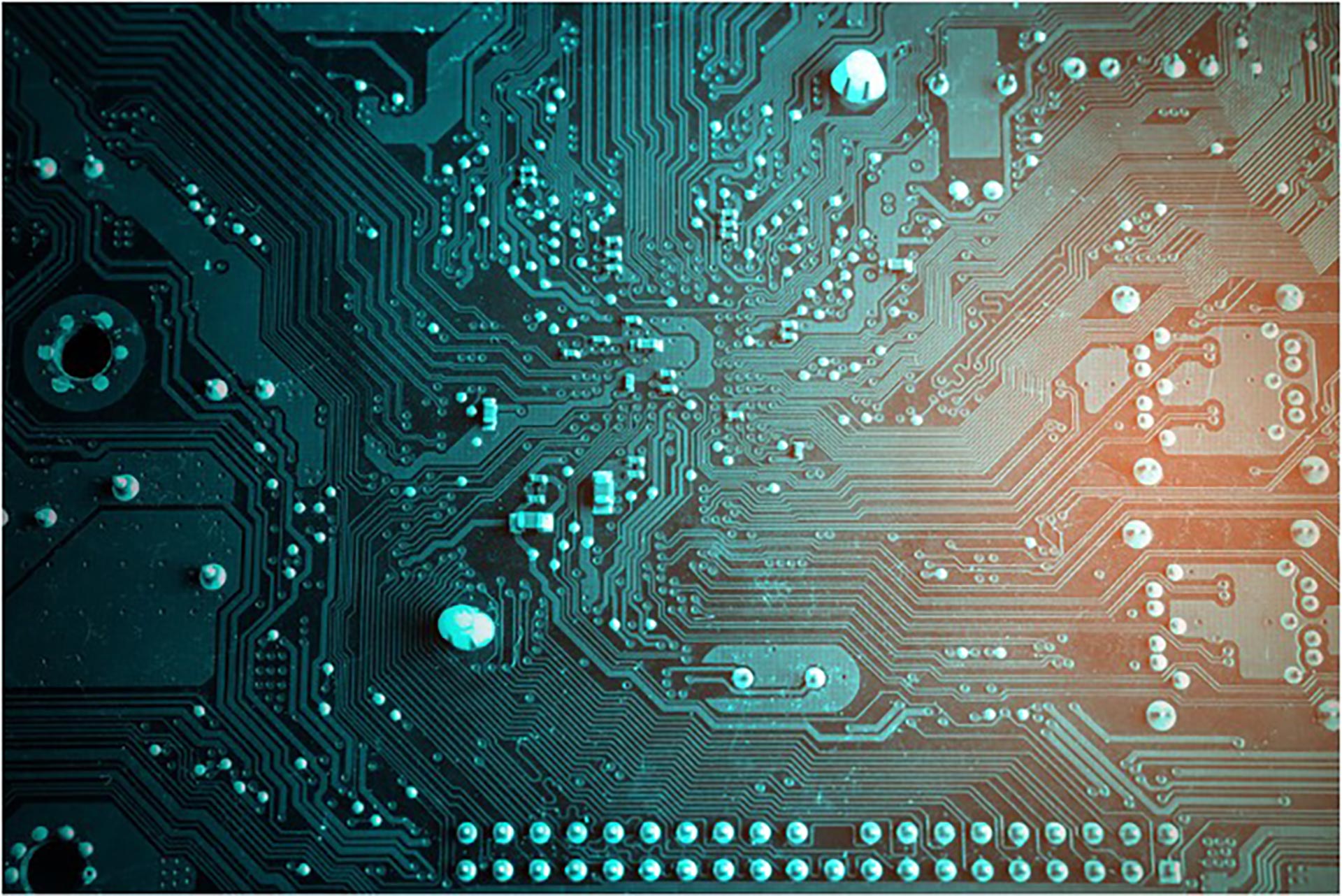
The CPU technology of the Opus-Quad gives this gear its own built-in computer that Pioneer DJ states is more powerful than most DJ gear competitors.
The strength of the CPU gives the gear the ability to have not one or two, but five total screens. Pioneer DJ has finally put a 10.1-inch high-resolution, glass-topped touchscreen on one of its standalone units making the Opus-Quad stand out against other Pioneer DJ gear. Each deck has its own screen (not touchscreen) at the top to show the track's BPM, the time elapsed or remaining, waveform, beat loop or jump, track art, etc. The jog wheel screens display the color set for cue points.
The Opus-Quad also has a high-quality 32-bit D/A converter from ESS Technology to put out superb sound quality. This is the same as the CDJ-3000s and the DJM-A9 mixer. However, the Denon DJ Prime 4 only has a 24-bit D/A converter.

Wi-Fi connectivity enables the gear to connect with rekordbox CloudDirectPlay if that is what you like to use. Otherwise, you can upload with a USB a, or connect with a Mac/PC laptop with USB c. Bluetooth also enables you to connect and stream music directly from your phone.
Future advances that Pioneer DJ plans to bring with updates are music streaming service accessibility and the ability to analyze tracks that have not been seen by you before.
Beat FX Features
The onboard beat FX is in the same location as the Pioneer DJ professional mixers. However, the difference is the location of the various effects. Now they are located on the large touchscreen within the software, and a beat FX knob towards the middle of the mixing deck to switch between the effects. You can also choose which channel to put the FX on using the touchscreen.
Beat FX X/Y Control

You can get your audience hyped with the amazing X/Y pad on the touchscreen. The X-axis allows you to adjust the parameter (4 to 1/16, right to left) of the track(s), and the Y-axis adds an effect (LPF to HPF, down to up). This can be applied to all beat FX.
Additional Features
Key Shift & Touch Preview
Taken from the CDJ-3000, the Opus-Quad has a key shift feature that can be accessed via the touchscreen. Key sync can be added as well with the click of a button on the unit.
In both the CDJ-3000 and Opus-Quad, you can use Touch Preview to play a song while you're browsing in your headphones.
Smooth Echo

Using echo to transition between songs is relatively popular. Opus-Quad's smooth echo effect takes out the step of pressing the echo effect. Before transitioning, turn on Smooth Echo, then when you use the volume fader, crossfader, or cue button to phase out the track, the echo effect is automatically applied. You can adjust what triggers the echo effect and for how long in the settings.
Smart Cue Feature

Some DJs may not use hot cues because when pressed, the track automatically plays from that point, even if the track is paused. With the Smart Cue feature turned on, the hot cue pressed will temporarily override the current cue position on the cue button near the play/pause button. The color of the cue bottom will even change color to match the hot cue so you know it has been overridden. Now you can use the cue button to play the hot cue as if it were a cue point (when you hit cue, the track goes to that hot cue and stops the track). This innovation helps to solve the issue with hot cues on Pioneer DJ controllers and helps you to use them more intuitively.
Software
Serato DJ Pro software compatibility will be available in an update in the summer of 2023 according to Pioneer DJ. Until then, you can use rekordbox per usual.
Pioneer DJ Opus-Quad vs. CDJ-3000

Pioneer DJ CDJs have been around for over 25 years starting with CD inputs and have evolved to the digital demands of DJing. A 9-inch screen shows the track, waveform, BPM, time elapsed, key, etc. You can also scroll through your music to easily find new tracks.
Design
The Opus-Quad is very unique and revolutionary for Pioneer DJ. It is more spacious and gives a dashboard-like feel. The Opus-Quad is angled with a sleek matte design. The CDJ-3000s have a club feel, and the Opus-Quad seems to match that style. The biggest difference is the space below the jog wheels. There is more space to place your hands on the Opus-Quad and the curved edge boosts its comfortability.
The performance pads stay in the same location on the Opus-Quad as the CDJ-3000s. As seen on the Denon DJ Prime 4, the typical placement of performance pads on DJ controllers lately has been below the jog wheels. The Opus-Quad stays true to the club equipment with the performance pads above the jog wheels.
Another design feature that differs is the Beat Loop rotary knob on the Opus-Quad instead of buttons like with the CDJ-3000.
Jog Wheels

When comparing the CDJ-3000 with the Opus-Quad, the jog wheels are the same size. The main differences are the screens inside the jog wheels and the external grip of the wheels. The CDJ-3000 displays the artwork and the position of the loaded track. Whereas the Opus- Quad does not show the track artwork. Instead, the jog wheel screen shows the color set for cue points.
Technology

With the CDJ-3000s, you will have two decks that have separate screens. The Opus-Quad, however, has one central touchscreen and two smaller screens, one for each deck. As explained earlier, these small screens show the track's BPM, the time elapsed or remaining, waveform, beat loop or jump, track art, etc. This creates more space on the central screen to stack both deck's waveforms, show the overall waveform of each deck, scroll or search for tracks, as well as MIC, channel, and deck information.
The CDJ-3000s have an SD card slot for music and a USB input. However, the Opus-Quad does not have an SD card slot, so this may be something to keep in mind if you prefer SD cards. Or you can transfer the music from an SD card to USB or an SSD drive instead for the Opus-Quad. Nonetheless, the Opus-Quad may have made up for this with its wireless technology (Wi-Fi and Bluetooth). Hopefully coming soon, updates on the Opus-Quad should allow you to connect to music streaming services or play tracks directly from your phone. Currently, you can connect with rekordbox CloudDircetPlay.
Pioneer DJ OPUS-QUAD vs. DJM-A9

With four channels, the Opus-Quad and DJM-A9 perform essentially the same. The DJM-A9 is an evolved version of the DJM-900NXS2 providing an industry or club-standard piece of equipment. With ESS technology, both the Opus-Quad and DJM-A9 put out quality sound.
A difference between the style of the EQ knobs on the Opus-Quad and the DJM-A9 is the rubber knobs on the Opus-Quad. The Opus-Quad also has a more spacious feel than the DJM- A9.
Features

An effect that the DJM-A9 has that the Opus-Quad does not provide is the Sound Color FX Center Lock. With this feature turned on, the Filter knob mechanically stops you from turning the Filter knob past the center point so you don't accidentally go too far when you're mixing.
The Beat FX features are in the same place on the Opus-Quad as the DJM-A9. The main difference is where you select the Beat FX. The Opus-Quad utilizes the 10.1" touchscreen and the software to present the list of effects, whereas the DJM-A9 has a knob with the effects written on the equipment itself. You will also choose which channel you want the FX on with the screen on the Opus-Quad instead of using buttons with the DJM-A9.
Lastly, the DJM-A9 has the Booth EQ adjustment and the Stagehand iPad app that gives you more control over the sound.
Pioneer DJ OPUS-QUAD vs. Denon DJ Prime 4

Undoubtedly, the Pioneer DJ Opus-Quad and Denon DJ Prime 4 compete with one another, providing an all-in-one standalone system. No need to purchase multiple pieces of equipment to get a full set-up.
Design

At first glance, the design of the Prime 4 is drastically different from the Opus-Quad. First off, the Opus-Quad is much more spacious, as mentioned before. The jog wheels are also larger on the Opus-Quad at club-sized, whereas the Prime 4 jog wheels are much smaller
Another design component difference is the screens. With more screen space on the Opus- Quad decks, the jog wheel screens are not as cluttered with information as on the Prime 4. The Opus-Quad also has a joystick to navigate the central screen, whereas the physical controls on the Prime 4 are with a normal knob and buttons. But both have 10.1" touchscreens.
A difference with the software on the touchscreens is that the Prime 4 shows all four waveforms and stacks them, but the Opus-Quad only stacks two waveforms. The Prime 4 has an adjustable screen angle, whereas the Opus-Quad screen is at a fixed angle.
The performance pads are located above the jog wheels on the Opus-Quad and underneath the jog wheels on the Prime 4. However, the Opus-Quad performance pads are club standard, but it will come down to personal preference.
Features
Currently, the Prime 4 allows you to connect with music streaming services but the Opus-Quad is supposed to have an upgrade for this soon!
Both the Opus-Quad and Prime 4 provide zone outputs to play music in two places at once. Even if you are mixing in the main room, you play a separate playlist in a different room.
The Slip Mode on the Prime 4 is one of the major differences from the Opus-Quad. When the Slip Mode is on, the Prime 4 allows you to do something creative (e.g., scratching), but still plays the track underneath. Once you are finished with your fun trick, the track will jump, and continue playing where it's at. The Opus-Quad does not have this feature, which is quite unfortunate if you enjoy using Slip Mode.
Another major difference is that the Prime 4 has an editing beat grid feature that grants you the ability to modify the beat grids of tracks straight from the equipment.
Music Software
Pioneer DJ is designed to stay within its ecosystem, combining equipment with rekordbox. Denon DJ is doing something similar with the software Engine DJ where you can prepare your music.

Denon DJ is continually working to improve and update the software, but rekordbox has been around for a while, and making the transition to Engine DJ may pose some challenges. Although the Prime 4 will read rekordbox tracks, it does not upload the memory cues but should work with hot cues. If you are using Serato DJ software, you will not encounter this as Denon DJ has Serato DJ hardware.
A unique feature of the Prime 4 with Serato DJ hardware is the Serato Stems. This enables you to isolate acapella or instruments to smooth out transitions and create stellar mashups.
Music software is something to keep in mind when choosing new equipment. Are you comfortable with rekordbox and Pioneer DJ equipment? Or are you looking to try out Denon DJ, and maybe save some money while doing so?
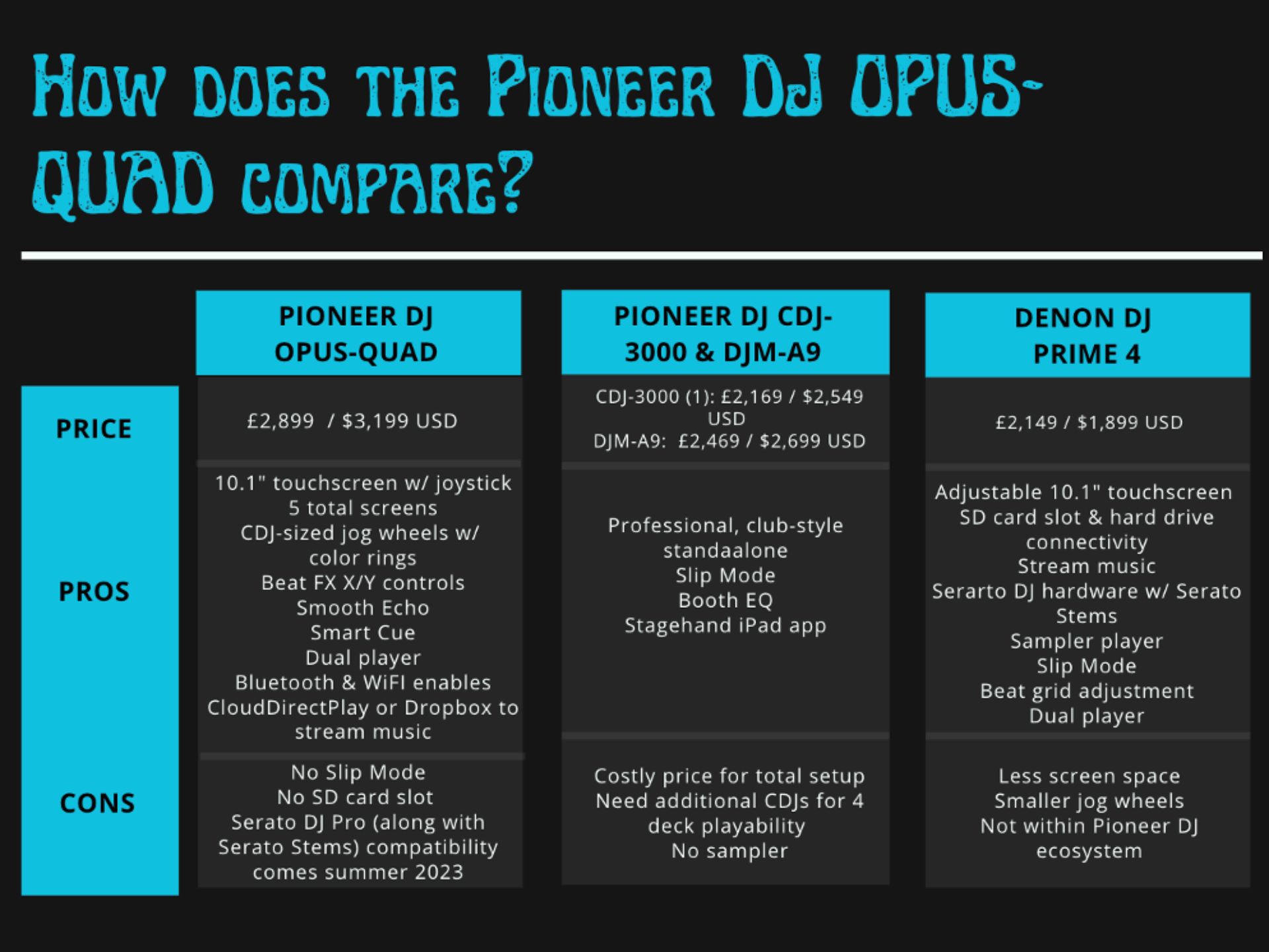

No matter which equipment you decide on for your first set or if you are upgrading, there is no wrong choice. Each one we discussed here performs the basic necessities (and more) to make beautiful and amazing sets.
Pioneer DJ has stepped up their game with the Opus-Quad and we just had to explore and write about it for you! The main focus of this article was to take a look at how the Pioneer DJ Opus-Quad compares to its competitor, Denon DJ Prime 4, as well as Pioneer DJ club- standard equipment and their new DJM-A9 mixer.
You do not have to spend upwards of $7,000 to have great DJ equipment. The Prime 4 offers a more affordable price than the Opus-Quad and essentially performs the same except for some style, effects, and music software differences.
If you prefer to stay within the Pioneer DJ ecosystem and use rekordbox as your primary music-preparing software, the Opus-Quad may be better for you. Most clubs and venues have standard Pioneer DJ gear. However, it is very simple to transition from the Opus-Quad or Prime 4 to club equipment since they perform the fundamentals.
Check out Club Ready DJ School's YouTube video on how to make the jump from DJ controllers to CDJ/DJMs
If you are a Club Ready Tribe member or are looking to purchase the Club Ready DJ School courses, we do not require you to have a specific brand or piece of equipment. We can help you grow as a DJ regardless of which piece of gear you own.

RELATED POSTS
Choosing DJ gear can feel like a maze. There are so many models, brands, and software platforms that it is easy to get overwhelmed. This guide is written to cut through the noise and help you pick the right setup for where you are right now, with options that will also grow with you.
Rekordbox 7 has landed and the internet has feelings. Some people love it, others are tearing their hair out. In this guide I'll show you what's new, what's great, what's not there yet, and how to actually use the software to prepare a set from scratch.
If you're anything like me, you've probably sat there scrolling endlessly through your music library wondering which two tracks might magically work together. You find a track you love and think, "This should mix well with that one..." but once you try it? Total mess. Either the keys clash, the energy doesn't match, or the drop just feels awkward. This was me - until I discovered Mixed In Key 11 Pro.
If you're a DJ and have a club show coming up and you're nervous about making the jump from controller to club gear and you want to be prepared for all eventualities in this video I'll give you 5 quick steps to trouble shoot the gear plus a mini checklist of little settings most people over look so if anything goes wrong you'll be able to handle it like a seasoned pro.
Not yet part of the Club Ready Tribe? Sign up to become a student today and join the strongest DJ community in the world!!
DRUM ROLL... GET THE COMPLETE PACKAGE

Buy all the courses and get over 60% off
For a limited time
CLUB READY DJ COURSE: Value: $295
ADVANCED PERFORMANCE PACK: Value: $395
CLUB PACK: Value: $195
ONE TIME BONUS VIDEOS: Value: $75
BONUS CONTROLLER TO CLUB MINI COURSE: Value: $95
FEEDBACK ON MIXES: Value: $45
MEMBER ACCESS TO CLUB READY TRIBE
DIRECT ACCESS TO ME
TOTAL VALUE: $1295
TOTAL VALUE OF COMPLETE PACKAGE: $1295
>> SALE PRICE: $175 <<
YES! I WANT ALL THIS FOR ONLY $175And I want to be on time for the reduced price!

If you press the button and see the price went back to $1295 it means the promotion has ended and the program is back to its regular price.
This price is a ONE-TIME-ONLY payment and you get to keep the program FOR LIFE.
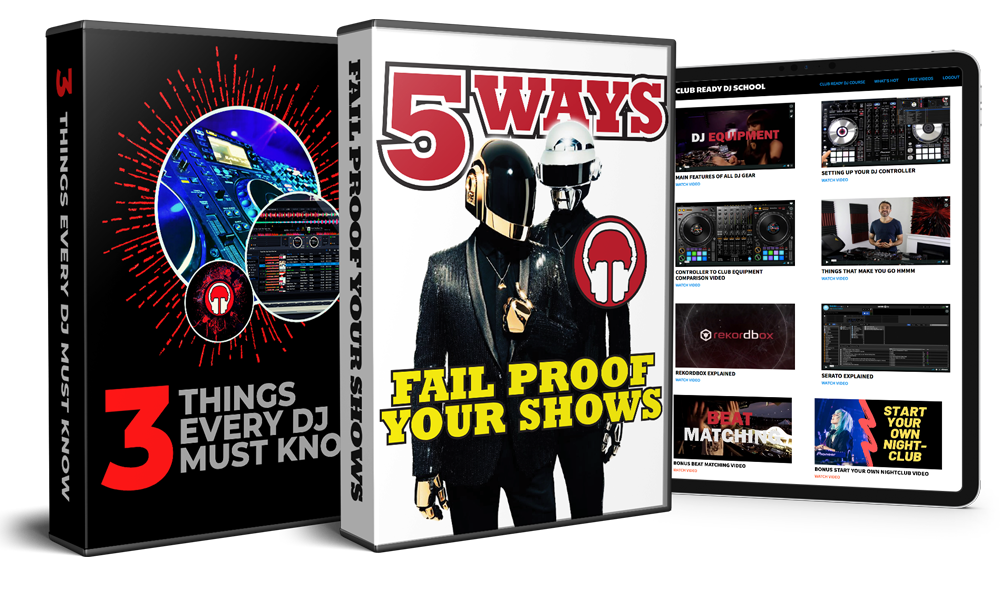
16 MINI DJ LESSONS FOR FREE!
Not sure where to start? In this mini series I answer many of the questions beginners have about learning to DJ.
CLUB READY DJ COURSE
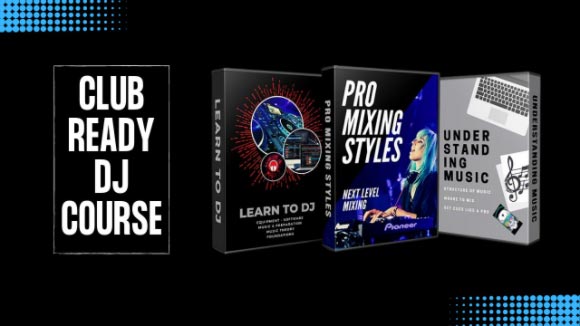 Usually
Usually ADVANCED PERFORMANCE PACK
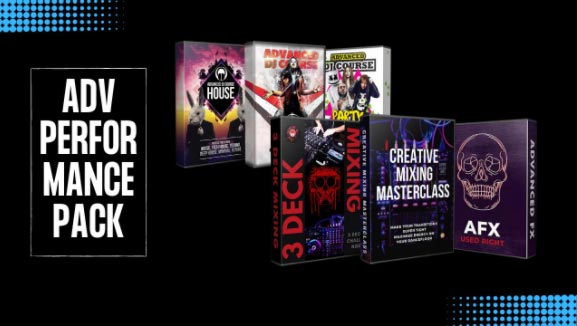 Usually
Usually CLUB PACK
 Usually
Usually THE COMPLETE PACKAGE
Get all of my courses for life!
 TOTAL VALUE:
TOTAL VALUE: